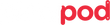Popping Popcorn with Platypod Ultra
I think I have found my favorite photography combination, and it is: -
Tight spaces + Platypod Ultra + Fisheye Lens = Total Awesomeness!
Then add to that a little bit of Dodge and Burn and Color Grading in Photoshop, and you will get a fabulous and fun cinematic / cartoonish portrait.
If you have been following my blog posts here for a while, you may know that I am all about being creative without using much or getting too fancy with gear. But, I have been itching for renting a fisheye for a few ideas I've had in mind, and I finally got myself to spend $35 for a four days rental. (yeah, I know, I am cheap!) But, of course, now that I rented the lens, the weather is not cooperating, and it just doesn't stop raining!
So, instead of lamenting or trying a few "please stop raining" dancing moves, I decided to play at home.
One of the things I love the most about my Nikon Z7 is its ability to use SnapBridge to trigger the camera. That way I can visualize in advance the picture I am shooting, and I can compose the scene as I go.
This time, I placed my camera and my Platypod Ultra inside the microwave, and my boy joined me as a model along with his favorite snack.
I truly love how my Platypod Ultra allows me to put my camera inside of these tight spaces so I can get images with these perspectives.

Here's the picture before I retouched it in Photoshop. I only Applied Lens Corrections on Lightroom.

The first thing I did in Photoshop was making a Selection to do an exposure adjustment using Curves. My Selection tool of choice is pretty much always the Pen Tool.



After I was happy with the overall exposure of the image, I did a little bit of Dodge and Burning using Curves.
Here's how my Dodge and Burn Curve looks like. To paint simply use a soft brush with the following settings 100% Opacity and 1% Flow. The secret is doing it gradually.



To end, I did a little bit of color grading to make the image look more cinematic. Color grading consists of adding color to the mid-tones, highlights, and shadows. There are several ways to do this in Photoshop. One of the easiest ways is using a Levels Adjustment Layers. Here's how using the Blue Channel I added yellow to the Highlights and Blue to the Shadows.

I want to see the creative ways you are using your Platypod. Make sure to tag us on social media!