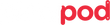Landscape within Water Reflections with Bob Coates
Words and photos by Bob Coates, A Platypod Pro
Edited by Eryka Bagwell

I made six captures with different focus points for focus stacking.
"I believe I learned of this effect from Rick Sammon. He carries a small bottle of water and makes a puddle with the camera very low to the ground to show a reflection of the scene. I took this to another level bringing in three liters of water to create my water feature. Since I was working on a very uneven rough surface I brought a level and looked for where I could create a small pool of water without it running away. The pool you see I am photographing in is about one by one and a half feet wide."

The three inch handle was added to the eXtreme to facilitate a vertical orientation of the scene.
"The Platypod Handle and eXtreme with the Benro ballhead allowed me to get quite low to the ground. When the camera lens is very close to the water pool it gives the illusion of being a wide body of water. A great technique for adding visual interest to a scene. I was able to get the camera in great position for a horizontal orientation. To allow the camera to move vertically without hitting the ground I took the Platypod Handle and removed the three inch section. I placed placed the top with the 3/8ths inch screw on the shorter section so I could mount the ballhead. The three inch height with the Benro ballhead allowed to move the camera to a vertical position."

See the bottom layers have masks made blending in the sharp portions of the layers. Photoshop creates those using the Edit Command Auto Blend.
"When getting this close to your subject, focus stacking is necessary to get focus from front to back (See Platypod's latest YouTube featuring Kersten Luts who teaches easy to employ techniques to focus stack by clicking here). With the OM1 camera this is fairly easy to do with touch screen focusing. I touched a spot in the super foreground. Then moved the focus point deeper into the scene until the back of the scene was in focus. One extra capture when photographing water is to focus on the water section on its own as it performs like a mirror with a slightly different focus point. Once back in the studio, I load images into Photoshop as individual layers. You can do that automatically with a command either from Lightroom or Adobe Bridge."
"Once the images are in layers, select all layers. Go to the Edit Menu > Auto Align Layers. You need to do this because when you change focus the size of the images are changed and they need to be precisely lined up. With all layers still selected back to the Edit Menu > Auto Blend Layers. Photoshop will then create masks and allow only the sharpest areas of the images to come through. I advise checking, especially if there are areas with little contrast. If you see a soft section you can then adjust the mask before flattening the file."
Horizontal: Shot at M 4/3rds 24mm - 48mm full frame equivalent
Vertical: Shot at 29mm - 58mm full frame equivalent