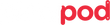Dave Williams - eXtreme statistics in Pisa
Words by Dave Williams
Edited by Larry Tiefenbrunn and Eryka Bagwell
Platypod’s latest team member, the eXtreme, proved very handy for me in Pisa, Italy, when it came to the task of shooting the iconic, UNESCO listed piazza with its infamous leaning tower. In mid-summer, the place is teeming with tourists who have flocked from all over the world to get their Instagram shot, holding up the leaning tower. These tourists fill one another’s photos in the packed piazza, making it difficult for photographers to get a frame free of people.

This is a common problem and on that can be solved with two things:
- A Platypod
- Adobe Photoshop
Now, there are other solutions. We could take a long exposure and allow the movement of the people to remove them, but, that would leave us with a shot that has other elements of long exposures that we may not want, like streaked clouds. We could use the Clone Stamp Tool or the Healing Brush Tool in Adobe Photoshop, but this is painstaking work. Here’s my solution.
Using the Platypod eXtreme, which meant I didn’t need to carry a heavy tripod around on a hot Tuscan day that topped out at 100˚F (38˚C) according to the sensors in my van, Kofifernweh, I was able to easily pull off this post-processing move. Out in the piazza, I used the Platypod eXtreme to hold my camera steady and frame my shot, which consisted of the Duomo and the Torre Pendente di Pisa (leaning tower of Pisa), and with my settings dialed in I took 15 photos, leaving around fifteen seconds between exposures.

This succession of shots meant that everyone that was moving would be in a different place for each frame, uncovering the details they were standing in front of. Moving over to Adobe Photoshop, having performed the exact same adjustments to each of the fifteen shots in Adobe Camera Raw, all we need to do is perform a simple, automated task. From the File menu we select Scripts, then Statistics.

We’re presented with a dialogue box which allows us to select the photos we want to work with, so I simply chose 'Add Open Files'. For the stack mode we want to select 'Median' to work with the average value of each pixel across the fifteen photos. Once we hit OK, the magic happens.
 The final image that the algorithm kicked out removed all of the people who moved and therefore weren’t represented as identical pixels throughout the series of images. All it took was several minutes in Adobe Photoshop and a couple of minutes out in Pisa…with the Platypod eXtreme.
The final image that the algorithm kicked out removed all of the people who moved and therefore weren’t represented as identical pixels throughout the series of images. All it took was several minutes in Adobe Photoshop and a couple of minutes out in Pisa…with the Platypod eXtreme.

If you look closely, you’ll notice a girl sitting on the steps by the door to the cathedral who didn’t move whilst I was shooting. I decided to keep her as the only person in for what would have otherwise been an impossible photo of an empty Piazza di Pisa on a summer’s afternoon.
To view more of Dave Williams work visit his website or if you'd like to get more photography tips from Dave and other experts in the industry visit the Epic Photography Podcast website to learn more.
eXciting news about the Platypod eXtreme... You can now purchase your Platypod eXtreme on our website by visiting this link.