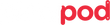Dave Williams: Long Exposure without a filter (with Platypod eXtreme)
Words by Dave Williams
Edited by Eryka Bagwell
My adventures with the Platypod eXtreme have taken me through Switzerland where I was able to visit the Landwasser Viaduct, an iconic part of the worlds highest railway and UNESCO listed landscape. This place has been on my list for quite some time and it remains so because I have ambitions of visiting during the winter to create a unique photo in the snow. On this particular visit, I used my Platypod eXtreme to support my camera and Adobe Photoshop to help me create a long exposure.
The hike up to the viewpoint on the side of the mountain is relatively short but it also does have some steep sections. I completed this hike on a particularly hot summers day so, in my planning, I didn’t want to be weighed down with gear. I knew there was a railing at the viewpoint that I could make the most of so I opted to take my Platypod eXtreme with Platyball Elite and a strap, along with my Nikon Z 6 and water bottle.

When I made it up to the viewpoint, I got to work securing my Platypod. It was a very simple task and I used the strap to secure it to the wooden fence, also using two of the screw feet to act as hooks at the top end. With a standard ‘shake test’ it was clearly rock-solid and I was good to go.

I wanted the iconic shot of the Glacier Express rolling along the tracks from the tunnel the viaduct immediately hits, sending the train through the mountain on this alpine route, and I got it with the first passing train. What I wanted to do for the next passing train is to shoot a long exposure of only the train, using Adobe Photoshop to help me later.
I set my camera to shoot as long as it could without the help of a filter, setting my ISO to as low as it could go and my aperture to as small as possible, adjusting my shutter speed to balance the exposure. This gave me a little bit of blur on the train, but taking a series of images shot like this in Continuous Mode would give me a totally different look.
Creating a long exposure from a series of images in Adobe Photoshop is something we can achieve with an automated process by using Statistics. This is a method of stacking a series of photos and combining them using an option to determine how the differences in the photos are treated. For this example, adding things together to create the long exposure look, we need to select ‘Mean’ from the options.
To get to this point we select File > Scripts > Statistics. In the Dialogue Box, we’re presented with we add the open image files that we want to work with, and we select ‘Mean’ from the Choose Stack Mode drop-down.
Hitting OK will make the magic happen and we’ll be presented with a stacked image that will look like a long exposure.

This technique is great for when we don’t have a filter. Taking a series of images from a fixed point by using a Platypod to secure the camera is all we need to do out in the field, and we can blend the images using this simple method when we get back home. Try it out on some passing traffic or a waterfall to get to grips with it, and simplify your workflow with gear and techniques wherever possible.
To view more of Dave Williams work click here. You can also listen to Dave and other professionals on the Epic Photography Podcast. To purchase your Platypod eXtreme and Platyball Elite visit our Shop all Products page by clicking here.