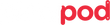Photographing Iron Man - Behind The Scenes
Words by Platypod Pro, Scott Bourne
Edited by Eryka Bagwell
Some of my toy photos are really pretty simple. This one started with just a background that I designed in an AI program like MIDJOURNEY and then had printed 20x30" at Printique.com.
The image straight out of camera looked pretty darned good. Some of you may even prefer it to the fancy one I created in post. Either way, I hope you'll keep reading to learn how I did it.
To get started, I took the print and I clipped it to some foam core. Then I used a WIMBERLY Plamp to hold it. (see left side of BTS1)

The Plamp wasn't quite strong enough to hold the background up so I used a Platypod Ultra and a Platypod Gooseneck to prop it up. (see left side of BTS1)

Also on the camera left side of the frame is a Platypod eXtreme with a Platypod Elbow supporting a Lume Cube Panel Pro LED Light. This light is dialed in to a slightly orange color. You can set the exact color and intensity on an app that Lume Cube provides for free. It can also turn on and off the lights!
Overhead, I mounted a Lume Cube 2.0 LED MINI on a swing arm, with a snoot attached - this lets me send a beam of light straight down on the shot. (see top of BTS1) This is 5200 degrees kelvin at minimum power.
On the camera right side of the frame you will see (if you look carefully) a Platypod Max with a Platypod Elbow supporting another Lume Cube Panel Pro LED light. This light is also orange in color. This is bounced into a silver reflector card. (see right side BTS1)
I placed the character - a 1/10 scale Iron Man in the middle of the background. I mounted my Fuji X100V to a Platypod Platyball Ergo which I can easily move around the character for different angles. (In case you're counting - that is a total of four Platypods in this scene.)
The setup is simple but there are a few issues to deal with in order to create the image I saw in my mind's eye when I conceived of the idea for this photo.
1. Iron Man is metallic and highly specular - in order to reduce specular hot spots I tried to use a large light source on the camera right side of the image (key light.) It's large because I am bouncing the Lume Cube Panel Pro into a much larger bounce card. This softens the light and reduces specular highlights.
I also wanted a little more character in the background. I could have added this in post but it was just as easy to do in camera. I simply positioned the bounce card so that it reflected light onto both the Iron Man figure and the camera right side of the background. This sort of mimics a highlight from the sun (at least in my mind!)
Likewise, I positioned the camera left LED light close to the background to get a little separation between it and the figure.
I also wanted just a kiss of light on the front side of the character so that's where the overhead Lume Cube 2.0 LED Mini Light comes in. I did what's called "feathering" that light. Because it has a snoot on it, I can sharply control the spread of that light and narrow it down to a relatively small beam. Then I moved the overhead swing arm so that the light fell IN FRONT OF the figure and fills in just enough detail that we can see the character clearly. (see the light patterns I discuss better in BTS2)

I then turned to BORIS FX Optics to do most of the post work. This particular Iron Man figure is weathered (more realistic - battle worn) and I wanted the background to reflect a battle scene so I added some smoke to the background, masking out Iron Man. I also added the atomic heart and eye effect using BORIS FX' particle generator.
The next step was to add some red fire to the bottom of the image - again using the particle generator. Last thing I did in BORIS FX is use the particle generator to create one of my favorite particle effects - which is literally called "random stuff in wind." I love the name and it is accurate and I use it on a lot of my photos to add interest.
Normally, I might add a color grade at this point but I like the color as shot. So my last step in post will be to use Topaz Photo AI which just tunes up resolution, noise and sharpness (if) and as needed.
CONCLUSION
If you know how to achieve the look you want by properly lighting your scene, it makes it a whole lot easier to get the final result you hoped for in post. The great thing about working with LED lights is that What You See Is What You Get (WYSIWYG) and you can experiment to your heart's content to find just the right match of lighting, in-camera effects, post-processing, etc. Have fun.
Remember, toys are joy.
Thanks to Platypod for providing a lot of the cool gear that went into making this final photo possible.
Visit the Platypod store to check out all the new accessories to boost your creativity. Click Here
If you have a final image and BTS that you’d like to share and potentially be featured on our blog (newsletter or social media pages), please contact us via service@platypod.com.