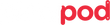Platyball + the Platypod Grip Play Nicely Together for Panorama Photos with Bob Coates
Words and Photos by Bob Coates, A Platypod Pro
Edited by Eryka Bagwell

"Ok. You have full-on professional camera. Why on Earth would you want to use your phone to make your panoramic image? How about… phones have come a long way in quality and the stitched image will already be there. Add in a quick tweak in Lightroom or Adobe Camera RAW and you’d be amazed at what you can put together."

Platyball Elite and The Grip
"The Grip is a solid device for holding your phone in place with an easy single-control knob to adjust the exact way you want to point your lens. When you mount the Grip on top of the Platyball Elite ballhead, you have a perfectly balanced flat platform. While you can hand-hold your phone and try to follow the arrow on the line results can often be iffy at best (with correspondingly iffy final results). Once the Elite is level, being able to exactly have the arrow follow the line leads to much cleaner panoramas. You can also view the same scene and quickly change the lens for multiple panoramic ‘looks’ in no time at all."
Note: "I’ll suggest one other tweak when you set up your Grip on the Platyball. Offset the Grip so that the center of the phone is hovering on the center pivot point of the Elite ballhead. This will help ensure you get even cleaner panoramas as parallax is accounted for during the capture."
No More Stitching Errors
"With this process there are no stitching errors such as what you might come across when trying to stitch multiple single frame images together into one. Because the capture is happening live there are no problems with vignetting that can pop up as well."

Vertorama (Vertical Panorama)
"You will use the exact same setup to capture a vertical panorama. Take the Platyball and move it to the horizontal position. You’ll still use the leveling system and the phone will still be pivoting around the non parallax point. The phone panorama arrow follows the line up and down. Viola!"

Adobe Lightroom or Adobe Camera RAW (ACR) (or your favorite editor) for the tweak
"Opening the panorama and making adjustments in Lightroom allows you to massage the color, tone, sharpness and cropping very quickly. If you are not a Lightroom user ACR gives you access to the same tools. To open a phone file in ACR highlight the image and hit CMD-R (MAC) or CRTL-R (PC). If you just double click on the file it will open directly into Photoshop."
Yours in Creative Photography,
Bob Coates - A Platypod Pro
You can view more of Bob Coates' incredible works by visiting his website and/or his Instagram page.
____________
Have you signed up to get our free educational newsletter for photographers? If not, we're offering YOU 15% off of your purchase (just for signing up). Visit our website and look to the very TOP red banner (rotating) and sign up for our mailing list today to take advantage!
We want to hear from you, our community! If you have a final image, behind-the-scenes (BTS with your Platypod gear) and a URL (to view more of your work) that you’d like to share with us, you may have a chance to be featured on one (or all) of the platforms below! We love sharing new artists and their unique ways they use our gear on our blog, social media and monthly newsletter, please contact us via service@platypod.com and/or social@platypod.com.