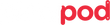Platyball Vertorama in Nature with Bob Coates
Words by Bob Coates, Platypod Pro
Edited by Eryka Bagwell
Image 1: Platyball set up with the Frugal Persons Vertorama/Panorama Kit. Camera in the horizontal orientation set to capture images vertically.
There’s a lot of information to digest while working on creating vertoramas. This blog post will put to use the ‘Frugal persons vertorama/panorama kit described here. And you can see the results of the vertorama at St Mary’s Basilica in Phoenix that I made before I added the extra kit here.

Vertorama out in the field
In the post before we used the light entry point and made an image in the studio to see how well we were doing. Here’s an example of an extreme vertorama using nature as the subject. This image captures the scene from just in front of the tripod, overhead to behind where I’m standing. The ten image capture when stitched results in a 21,000 pixel image that will print to over 70 inches long at 300 ppi. Note also that you can print easily at 125-150 ppi and you can generate a print that is 140 inches or more. That’s a lot of print! This technique can be used when printing panoramas as well.
Image 2: Screen shot of the 10 images used in creating the vertorama.

Cathedral Rock
This rock formation on Oak Creek in Sedona is one of the most photographed places in the US. Trying to create a ‘different’ look screams for the vertorama. Source images were made with about a 50% overlap. Each was photographed with a five stop exposure bracket. This allows for more latitude in processing during post production since I was shooting into shadow areas and bright sky as various parts of the scene.
Post Production
First stop after the download of images in this case is to Aurora HDR 2019 to blend the exposures together. You can pick your HDR software. Photoshop and Lightroom both have HDR capabilities. I Like Aurora HDR 2019 as I’ve been using it for a while and find it creates a very natural blend of highlight to shadow with very little in the way of HDR artifacts that was apparent in many previous HDR software programs.
Image 3: Photoshop Layers Palette showing masks made to blend the images.

Adobe Photoshop for the blend
Image 4: Ten image raw stitch. Edges are usually off just a bit. You can fill these automatically using the ‘Content Aware Fill Transparent Areas’ when creating the stitch but I prefer to make the fill decision and often crop in just a bit.

Next step is to stitch images together. Use your favorite stitching program. I’m currently using Photoshop’s PhotoMerge feature. (see this post for more - How to set up your camera for better panoramas and vertoramas) If you are planning to make a lot of panoramas and vertoramas you might also consider getting PTGUI to attain even higher quality vertorama and panorama stitching.
Photoshop’s Photomerge had a hard time stitching the entire vertorama in one pass as the open sky areas with no detail didn’t give it enough information. There is always a work-around. Had to find a way on this stitch. Taking the first five images Photomerge created a stitch of the images in front of the camera. Then I made another stitch fusing the two images with detail behind the camera. Placing those images in proper position at the top and bottom of the frame I added the three additional sky images in between. Then blending those images with hand masks and some Transform tooling to complete the vertorama.
Image 5: Final vertorama following cropping and fill. This 21,000 pixel image can easily print to 70+ inches at 300dpi

Previous posts about Vertoramas:
Click here to view the blog post about Vertorama in a Basilica
Click here to view the blog post about Vertorama indoors
If you have any questions about vertoramas don’t hesitate to get in touch. bob@bcphotography.com
Yours in Creative Photography,
Bob
Visit the Platypod store to check out all the new sales (especially our Platyball Overstock Sale) to boost your creativity. Click Here
If you have a final image and BTS that you’d like to share and potentially be featured on our blog (newsletter or social media pages), please contact us via service@platypod.com.