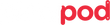Remote Control Photography Using Platypod Max

By Ellis Vener
Metal working studios can be cramped places, especially when they are working on monumental sculptures. I was struck by this notion during a location scouting trip to the Inferno Art Foundry in Union City, Georgia. I saw the perfect angle to capture the craftsman working on a larger than life bronze sculpture, but it was occupied by a large kiln. Since neither myself nor a tripod could fit there, I used the kiln as a support for a Nikon D850 and AF-S 70-200mm f/2.8E lens, mounted on a Platypod Max and fitted with an Arca-Swiss B1 Monoball.

To remotely “drive” the camera, I used the Tether Tools Case Air system with an iPhone 8 Plus. Since I could not get my eye behind the camera, I first used the Case Air software on my iPhone as a remote live view monitor to frame and compose the image. I then used the controls in the software to set my focus point and adjust exposure. The camera was set to shoot in both NEF (raw) and JPEG mode. To my eye, the available light looked okay but a test shot confirmed my suspicion that it was little better than bland. To complement the ambient light, I positioned a Flashpoint eVOLV 200 in TTL mode fitted with a large ZootSnoot. This raked dramatic light across the prone sculpture’s face on its way to lighting the front of the craftsman’s helmet. I made a few more test shots, changing the exposure mode from aperture priority to manual and then used the Case Air to adjust the aperture and shutter-speed. I then shot a series of photos as he worked, looking for an instant where the arc of the spot welder was visible. Along with selecting a strong point of view, being able to remotely drive the camera without disturbing the craftsman’s concentration, was key to making this shot work.

When I thought I had the shot in the bag, I turned on my MacBook Pro’s copy of the Case Air software so I could review what I shot on a larger screen. After going through the JPEG versions, I chose the NEFs I wanted to download, did some basic processing work in Lightroom Classic CC, and quickly showed them to the craftsman and to Inferno Art Foundry’s owner, Phillip Hutzelman. They really appreciated seeing some of the images immediately on a larger display rather than looking at the tiny previews on the back of the camera. With the shot in the bag, I then broke down the camera and lighting setup.
A little more about the Case Air by Tether Tools:
To set my work apart from competitors, I like to make photos from unusual angles. This sometimes means setting up cameras or lights in spots where I cannot directly see through the viewfinder or even through a pivoting live view screen. These times are when the Tether Tools Case Air system shines. It connects Nikon and Canon cameras to iOS, Android, and Mac OS computers to display images in a large live view screen with a shutter release. From the computer, you control the basic parameters (focus point location anywhere in the frame when shooting in autofocus mode, ISO, aperture, shutter-speed, white balance, exposure mode, selection of format type, frame advance speed, and exposure biasing). Additional photo making modes include bracketing exposures for HDR work, controllable focus point movement for focus stacking sequences, extremely long exposures, video, and time lapse shooting. It can even serve as a video monitor. The maximum claimed range is up to 150 feet, but that will depend on environmental obstructions. The Case Air has a WiFi transceiver that connects to the camera and the software on the computer, so it can be used to download any image files on the camera’s media. However, download time is contingent on file size. Large fine JPEGs from a 45mp Nikon D850 download in less than a second to an iPhone 8 Plus, but RAW files take much longer.
The Tether Tools Case Air system and a compact Platypod is the only way that I could get these hard to get images, I just would not have been able to get the right angle. The shot would have been just out of reach.
About the Author:
Ellis Vener is a commercial photographer providing corporate, industrial, editorial and advertising photography. Check out his website to learn more about his work